Netty 编码解码
Netty 编码解码
Netty 本身自带的 ObjectDecoder 和 ObjectEncoder 可以用来实现 POJO 对象或各种业务对象的编码和解码,底层使用的仍是 Java 序列化技术,而 Java 序列化技术本身效率就不高,存在如下问题:
- 无法跨语言。
- 序列化后的体积太大,是二进制编码的 5 倍多。
- 序列化性能太低。
新的解决方案:Google Protobuf。
Protobuf 官方文档:Proto。
使用 Protobuf 编码传输单个类
引入 Maven 坐标
<dependency>
<groupId>com.google.protobuf</groupId>
<artifactId>protobuf-java</artifactId>
<version>3.17.3</version>
</dependency>引入 Maven 插件,可以使用此插件将 .proto 文件编译为 .java 文件:
<plugin>
<groupId>org.xolstice.maven.plugins</groupId>
<artifactId>protobuf-maven-plugin</artifactId>
<version>0.6.1</version>
<configuration>
<protocExecutable>
D:\protoc-3.17.3-win64\bin\protoc.exe <!--protoc.exe-->
</protocExecutable>
<pluginId>protoc-java</pluginId>
<!-- proto文件放置的目录 -->
<protoSourceRoot>${project.basedir}/src/main/java/protocol</protoSourceRoot>
<!-- 生成文件的目录 -->
<outputDirectory>${project.basedir}/src/main/java</outputDirectory>
<!-- 生成文件前是否把目标目录清空,这个最好设置为false,以免误删项目文件 -->
<clearOutputDirectory>false</clearOutputDirectory>
</configuration>
<executions>
<execution>
<goals>
<goal>compile</goal>
</goals>
</execution>
</executions>
</plugin>编译程序下载地址:protoc。
在 Maven 插件配置的 proto 文件目录中新建一个 .proto 文件。
Student.proto:
syntax="proto3";//指定版本
option java_package="pojo";//指定生成的java文件在哪个包下
option java_outer_classname="StudentPOJO";//指定生成java文件的名字,不能和下面定义的message重名
option java_multiple_files = true;//开启多文件,不开就生成一个java文件,开了会生成接口和类
//proto中数据类型以message定义,与class类似
message Student{
//proto中的类型,对应关系参考官方文档
int32 id=1;//等号不是赋值,而是一个标记,不能重复,就像是数据库主键一样
string name=2;
double salary=3;
}执行 Maven 插件的 compile 命令:
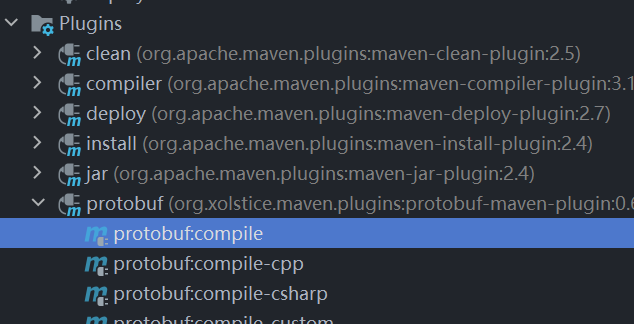
在指定的包下生成三个文件:
Netty 客户端设置编码器,注意添加 handler 的先后顺序,发送放在自定义 handler 中,所以编码要放在自定义 handler 之前。
bootstrap.group(eventExecutors)
.channel(NioSocketChannel.class)
.handler(new ChannelInitializer<SocketChannel>() {
@Override
protected void initChannel(SocketChannel ch) {
ch.pipeline().addLast(new ProtobufEncoder());
ch.pipeline().addLast(new ClientHandler());
}
});Netty 客户端自定义 handler:
public class ClientHandler extends ChannelInboundHandlerAdapter {
@Override
public void channelRead(ChannelHandlerContext ctx, Object msg) {
ByteBuf byteBuf = (ByteBuf) msg;
System.out.println("client received==>"+byteBuf.toString(StandardCharsets.UTF_8));
System.out.println("server address==>"+ctx.channel().remoteAddress());
}
@Override
public void channelActive(ChannelHandlerContext ctx) {
System.out.println("client "+ctx);
Student student = Student.newBuilder().setId(31).setName("李在干神魔").setSalary(5.5).build();
ctx.writeAndFlush(student);
}
}Netty 服务端设置解码器,自定义 handler 负责读取输出,所以解码放在自定义 handler 前:
.childHandler(new ChannelInitializer<SocketChannel>() {
@Override
protected void initChannel(SocketChannel ch) {
ChannelPipeline pipeline = ch.pipeline();
pipeline.addLast(new ProtobufDecoder(Student.getDefaultInstance()));
pipeline.addLast(new ServerHandler());
}
});Netty 服务端自定义 handler:
public class ServerHandler extends ChannelInboundHandlerAdapter {
@Override
public void channelReadComplete(ChannelHandlerContext ctx) {
ctx.writeAndFlush(Unpooled.copiedBuffer("扎不多得嘞",StandardCharsets.UTF_8));
}
@Override
public void exceptionCaught(ChannelHandlerContext ctx, Throwable cause) {
ctx.channel().close();
}
@Override
public void channelRead(ChannelHandlerContext ctx, Object msg) {
System.out.println("server ctx==>"+ctx);
//强制类型转换
Student student = (Student) msg;
System.out.println(student.getId());
System.out.println(student.getName());
System.out.println(student.getSalary());
}
}如果继承的父类 handler 是支持泛型的,也可以通过泛型指定消息类型,不需要强制类型转换,如 SimpleChannelInboundHandler
使用 Protobuf 编码传输多个类
同样先创建 .proto 文件:
syntax="proto3";
option java_package="pojo";
option java_outer_classname="SchoolPOJO";
option java_multiple_files = true;
option optimize_for=SPEED;//加速编译
message Teacher{//定义一个Teacher
int32 id=1;
string name=2;
}
message Child{//定义一个Child
int32 age=1;
string name=2;
}
message School{//定义School,由School管理前面的两个类型
enum DataType{//创建枚举类,注意枚举类元素标记从0开始,枚举是内部枚举
TeacherType=0;
ChildType=1;
}
//标识传递的是哪个枚举类型,注意:上面的是枚举,而下面的是数据类型(相当于实例),也就是说Teacher中有两个数据类型
DataType data_type=1;
//oneof表示其中的类型只能是其中一个,要么是Teacher要么是Child
oneof dataBody{
Teacher teacher=2;
Child child=3;
}
}Netty 客户端编码器配置不变,自定义 handler 如下:
public class ClientHandler extends ChannelInboundHandlerAdapter {
@Override
public void channelRead(ChannelHandlerContext ctx, Object msg) {
ByteBuf byteBuf = (ByteBuf) msg;
System.out.println("client received==>"+byteBuf.toString(StandardCharsets.UTF_8));
System.out.println("server address==>"+ctx.channel().remoteAddress());
}
@Override
public void channelActive(ChannelHandlerContext ctx) {
System.out.println("client "+ctx);
Child child = Child.newBuilder().setName("孩子").setAge(1).build();
School school = School.newBuilder().setDataType(School.DataType.ChildType).setChild(child).build();
ctx.writeAndFlush(school);
Teacher teacher = Teacher.newBuilder().setId(2).setName("教师").build();
School school1 = School.newBuilder().setDataType(School.DataType.TeacherType).setTeacher(teacher).build();
ctx.channel().eventLoop().schedule(()->{
ctx.writeAndFlush(school1);
},10,TimeUnit.SECONDS);
}
}创建 School 类还是使用 newBuilder(),但是还要设置数据类型,因为 .proto 文件使用了 oneof,然后传入对应的实例对象调用 build() 完成创建:
Netty 服务端解码器配置,这里就变成了传入 School 对象。
.childHandler(new ChannelInitializer<SocketChannel>() {
@Override
protected void initChannel(SocketChannel ch) {
ChannelPipeline pipeline = ch.pipeline();
pipeline.addLast(new ProtobufDecoder(School.getDefaultInstance()));
pipeline.addLast(new ServerHandler());
}
});Netty 服务端自定义 handler:
public class ServerHandler extends ChannelInboundHandlerAdapter {
@Override
public void channelReadComplete(ChannelHandlerContext ctx) {
ctx.writeAndFlush(Unpooled.copiedBuffer("扎不多得嘞",StandardCharsets.UTF_8));
}
@Override
public void exceptionCaught(ChannelHandlerContext ctx, Throwable cause) {
ctx.channel().close();
}
@Override
public void channelRead(ChannelHandlerContext ctx, Object msg) {
System.out.println("server ctx==>"+ctx);
School school = (School) msg;
School.DataType dataType = school.getDataType();
if (dataType== School.DataType.ChildType){
Child child = school.getChild();
System.out.println(child.getName());
System.out.println(child.getAge());
}else {
Teacher teacher = school.getTeacher();
System.out.println(teacher.getId());
System.out.println(teacher.getName());
}
}
}先强制转换为大类型(School),然后判断 DataType 再调用对应方法即可获取对应值。