Config
PPG007 ... 2021-12-28 About 2 min
# Config
# 相关依赖
<!-- 服务端 -->
<dependency>
<groupId>org.springframework.cloud</groupId>
<artifactId>spring-cloud-config-server</artifactId>
</dependency>
<!-- 客户端 -->
<dependency>
<groupId>org.springframework.cloud</groupId>
<artifactId>spring-cloud-starter-config</artifactId>
</dependency>
<!-- 2020版本SpringCloud读取bootstrap.yml -->
<dependency>
<groupId>org.springframework.cloud</groupId>
<artifactId>spring-cloud-starter-bootstrap</artifactId>
</dependency>
1
2
3
4
5
6
7
8
9
10
11
12
13
14
15
2
3
4
5
6
7
8
9
10
11
12
13
14
15
# 不使用 Eureka 做配置中心
# 服务端配置
server:
port: 8848
spring:
cloud:
config:
server:
git:
password: 06050704zxl
uri: https://gitee.com/pidehen2/spring-cloud-config-learn.git
username: 1658272229@qq.com
application:
name: config-server
1
2
3
4
5
6
7
8
9
10
11
12
2
3
4
5
6
7
8
9
10
11
12
在主启动类上添加 @EnableConfigServer 注解开启服务。
# 查看仓库中配置文件内容的可选路径
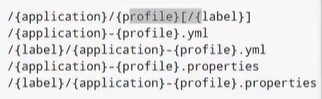
application 是 yaml 中定义的 spring.application.name 的值,profile 是 yaml 中定义的 spring.config.active.on-profile,label 为分支名。
# 客户端配置
application.yml (用户级配置,优先级低于 bootstrap.yml):
spring:
application:
name: config-client
1
2
3
2
3
bootstrap.yml (系统级配置,优先级高于 application.yml 低于 git 仓库):
spring:
cloud:
config:
uri: http://localhost:8848 #Config服务地址
label: master #分支
name: application #git仓库中文件名
profile: dev #选择环境
server:
port: 90 # 端口号,若git中没有配置端口号,这里才会生效
1
2
3
4
5
6
7
8
9
2
3
4
5
6
7
8
9
编写 Controller 测试:
@RestController
@RefreshScope
public class TestController {
@Value("${teacher.name}")
private String name;
@RequestMapping("/test")
public String test(){
return name;
}
}
1
2
3
4
5
6
7
8
9
10
11
12
2
3
4
5
6
7
8
9
10
11
12
# 使用 Eureka
# 服务端配置
server:
port: 8848
spring:
cloud:
config:
server:
git:
password: 06050704zxl
uri: https://gitee.com/pidehen2/spring-cloud-config-learn.git
username: 1658272229@qq.com
application:
name: config-server
eureka:
client:
service-url:
defaultZone: http://localhost:7001/eureka/,http://localhost2:7002/eureka/
instance:
instance-id: config-server
prefer-ip-address: true
info:
app.name: config-server
1
2
3
4
5
6
7
8
9
10
11
12
13
14
15
16
17
18
19
20
21
22
2
3
4
5
6
7
8
9
10
11
12
13
14
15
16
17
18
19
20
21
22
# 客户端配置
bootstrap.yml:
spring:
cloud:
config:
label: master
discovery:
enabled: true
service-id: config-server
application:
name: application
eureka:
client:
service-url:
defaultZone: http://localhost:7001/eureka/,http://localhost2:7002/eureka/
instance:
instance-id: config-client
prefer-ip-address: true
info:
app.name: config-client
1
2
3
4
5
6
7
8
9
10
11
12
13
14
15
16
17
18
2
3
4
5
6
7
8
9
10
11
12
13
14
15
16
17
18
# 手动刷新
# 添加依赖
<dependency>
<groupId>org.springframework.boot</groupId>
<artifactId>spring-boot-starter-actuator</artifactId>
</dependency>
1
2
3
4
2
3
4
# 修改 bootstrap.yml
management:
endpoints:
web:
exposure:
include: "*" # 类似Hystrix,将刷新接口暴露
1
2
3
4
5
2
3
4
5
# 修改要刷新的类
在需要刷新的类上使用 @RefreshScope 注解。
# 刷新
修改 Git 中的配置文件后,向 [IP]:[port]/actuator/refresh 发送 POST 请求,即可实现手动刷新。