Controller
# Controller
# SpringMVC 工作流程
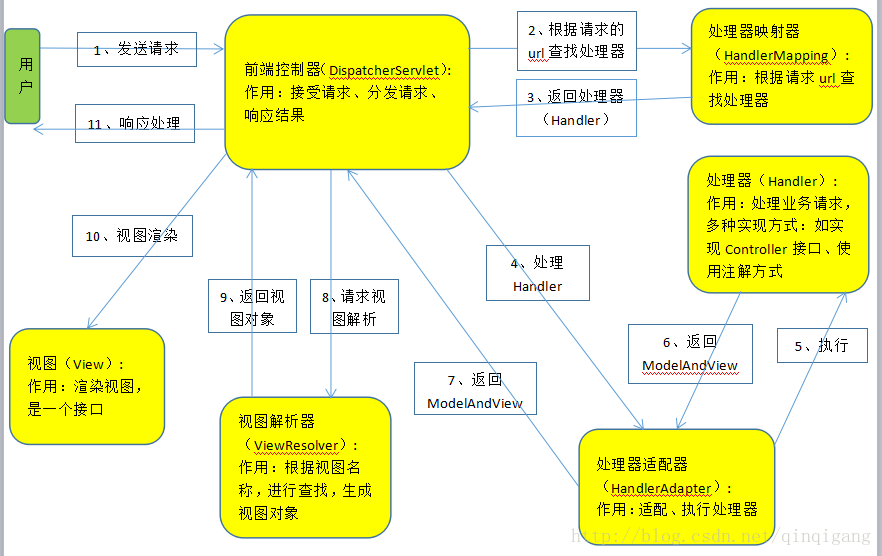
核心:DispatcherServlet。
# web.xml 配置
<?xml version="1.0" encoding="UTF-8"?>
<web-app xmlns="http://xmlns.jcp.org/xml/ns/javaee"
xmlns:xsi="http://www.w3.org/2001/XMLSchema-instance"
xsi:schemaLocation="http://xmlns.jcp.org/xml/ns/javaee http://xmlns.jcp.org/xml/ns/javaee/web-app_4_0.xsd"
version="4.0">
<servlet>
<servlet-name>springmvc</servlet-name>
<servlet-class>org.springframework.web.servlet.DispatcherServlet</servlet-class>
<init-param>
<param-name>contextConfigLocation</param-name>
<!-- Spring的配置文件 -->
<param-value>classpath:springmvc-servlet.xml</param-value>
</init-param>
<load-on-startup>1</load-on-startup>
</servlet>
<servlet-mapping>
<servlet-name>springmvc</servlet-name>
<!-- 拦截所有请求 -->
<url-pattern>/</url-pattern>
</servlet-mapping>
</web-app>
2
3
4
5
6
7
8
9
10
11
12
13
14
15
16
17
18
19
20
21
# Spring 配置
<?xml version="1.0" encoding="UTF-8"?>
<beans xmlns="http://www.springframework.org/schema/beans"
xmlns:xsi="http://www.w3.org/2001/XMLSchema-instance"
xsi:schemaLocation="http://www.springframework.org/schema/beans
http://www.springframework.org/schema/beans/spring-beans.xsd">
<bean class="org.springframework.web.servlet.handler.BeanNameUrlHandlerMapping"/>
<bean class="org.springframework.web.servlet.mvc.SimpleControllerHandlerAdapter"/>
<bean class="org.springframework.web.servlet.view.InternalResourceViewResolver">
<!-- 自动拼接 -->
<!-- 前缀 -->
<property name="prefix" value="/WEB-INF/jsp/"/>
<!-- 后缀 -->
<property name="suffix" value=".jsp"/>
</bean>
<!-- 注册自定义的Controller类 -->
<bean class="controller.HelloController" id="/hello"/>
</beans>
2
3
4
5
6
7
8
9
10
11
12
13
14
15
16
17
18
19
20
21
BeanNameUrlHandlerMapping:处理器映射器的一种,根据请求的 url 与 Spring 容器中定义的处理器 bean 的 id 属性值进行匹配,这种方式中 bean 的 id 属性必须以
'/'开头。SimpleControllerHandlerAdapter:
处理器适配器的一种,这个实现类将 HTTP 请求适配到一个控制器的实现进行处理。SimpleControllerHandlerAdapter 将会调用处理器的 handleRequest 方法进行功能处理,该处理方法返回一个 ModelAndView 给 DispatcherServlet。
InternalResourceViewResolver:
视图解析器的一种,InternalResourceViewResolver 不管能不能解析它都不会返回 null,也就是说它拦截了所有的逻辑视图,让后续的解析器得不到执行,所以 InternalResourceViewResolver 优先级必须放在最后。
# 实现 Controller (非注解)
通过实现 Controller 接口,并重写其中的 handleRequest 方法实现定义 Controller,这种方法意味着每一个 url 都要对应一个 Controller,每个 Controller 单独成类,且都要在 Spring 容器中注册,效率极低。
public class HelloController implements Controller {
@Override
public ModelAndView handleRequest(HttpServletRequest httpServletRequest, HttpServletResponse httpServletResponse) throws Exception {
ModelAndView modelAndView=new ModelAndView();
modelAndView.addObject("msg","Hello Controller");
modelAndView.setViewName("hello");
return modelAndView;
}
}
2
3
4
5
6
7
8
9
# 使用注解实现 Controller (仅 Controller 使用注解)
web.xml 配置无变化。
Spring 配置如下:
<?xml version="1.0" encoding="UTF-8"?>
<beans xmlns="http://www.springframework.org/schema/beans"
xmlns:xsi="http://www.w3.org/2001/XMLSchema-instance"
xmlns:context="http://www.springframework.org/schema/context"
xmlns:mvc="http://www.springframework.org/schema/mvc"
xsi:schemaLocation="http://www.springframework.org/schema/beans
http://www.springframework.org/schema/beans/spring-beans.xsd http://www.springframework.org/schema/context https://www.springframework.org/schema/context/spring-context.xsd http://www.springframework.org/schema/mvc https://www.springframework.org/schema/mvc/spring-mvc.xsd">
<!-- 开启自动扫描包:controller包 -->
<context:component-scan base-package="controller"/>
<!-- 开启Spring注解支持 -->
<context:annotation-config/>
<!-- 开启默认处理器,防止静态资源404 -->
<mvc:default-servlet-handler/>
<!-- 开启mvc的注解支持 -->
<mvc:annotation-driven/>
<!-- 视图解析器 -->
<bean class="org.springframework.web.servlet.view.InternalResourceViewResolver" id="internalResourceViewResolver">
<property name="prefix" value="/WEB-INF/jsp/"/>
<property name="suffix" value=".jsp"/>
</bean>
</beans>
2
3
4
5
6
7
8
9
10
11
12
13
14
15
16
17
18
19
20
21
22
Controller:
@Controller//表示此类为Controller类
public class HelloController {
@GetMapping("/hello")//仅支持GET方式请求
public String hello1(Model model){
model.addAttribute("msg","Hello SpringMVC-Annotation!");
return "hello";
}
@RequestMapping("/wuhu")//同时支持GET和POST
public ModelAndView hello2(HttpServletRequest request){
String username = request.getParameter("username");
System.out.println(username);
ModelAndView modelAndView = new ModelAndView();
modelAndView.addObject("msg",username);
modelAndView.setViewName("hello");
return modelAndView;
}
}
2
3
4
5
6
7
8
9
10
11
12
13
14
15
16
17
18
19
20
# RestFul 风格
通过 @PathVariable 注解与 @RequestMapping 中 url 一一对应实现。
@RequestMapping("/add/{a}/{b}")
public String test(Model model, @PathVariable("a")int a,@PathVariable("b") int b){
int integer = a + b;
String msg= Integer.toString(integer);
model.addAttribute("msg",msg);
return "hello";
}
2
3
4
5
6
7
# 重定向与转发
- 重定向:request 不再是原先的 request,两个请求之间相互独立。
- 转发:前后的 request 相同。
重定向:
@RequestMapping("redirect")
public void test2(HttpServletResponse response,HttpServletRequest request) throws IOException {
response.sendRedirect("/index.jsp");
}
@RequestMapping("redirect2")
public String test5(){
//显式指定redirect或forward后,既可以跳转controller,也可以直接访问web路径下的静态资源
return "redirect:https://www.baidu.com";
}
2
3
4
5
6
7
8
9
10
转发:
@RequestMapping("/forward")
public void test(HttpServletRequest request, HttpServletResponse response) throws ServletException, IOException {
request.setAttribute("msg","forward");
request.getRequestDispatcher("/WEB-INF/jsp/hello.jsp").forward(request,response);
}
@RequestMapping("/forward2")
public String test3(){
//使用视图解析器相当于访问对应的controller
return "/hello";
//return "/index.jsp";文件[/WEB-INF/jsp/index.jsp.jsp] 未找到
//若不使用视图解析器,需要返回全路径,以web文件夹为根目录
}
@RequestMapping("/forward3")
public String test4(){
return "forward:/hello";
//相当于访问controller
//return "froward:/index.jsp";直接从web文件夹下寻找
}
2
3
4
5
6
7
8
9
10
11
12
13
14
15
16
17
18
19
20
21
22
# 乱码问题
情况一,jsp、html 等静态页面没有设置 UTF-8,或者文件格式不是 UTF-8:
解决:添加头部指定编码格式为 UTF-8。
情况二,调试中,控制台输出乱码:
解决:在 Tomcat 的启动参数中添加
-Dfile.encoding=UTF-8,指定 jvm 以 UTF-8 启动。注意:此项设置需要重启IDE方可生效。情况三:浏览器前端界面乱码:
解决:在 web.xml 中配置 Spring 的
CharacterEncodingFilter即可:<filter> <filter-name>spring</filter-name> <filter-class>org.springframework.web.filter.CharacterEncodingFilter</filter-class> <init-param> <param-name>encoding</param-name> <param-value>UTF-8</param-value> </init-param> </filter> <filter-mapping> <filter-name>spring</filter-name> <!-- /*表示还要过滤静态文件 --> <url-pattern>/*</url-pattern> </filter-mapping>1
2
3
4
5
6
7
8
9
10
11
12
13