Java 编码实现 MQ 通讯(Queue)
PPG007 ... 2021-12-27 About 2 min
# Java 编码实现 MQ 通讯(Queue)
一对一模型中目的地称为队列 Queue。
# 依赖
<!-- https://mvnrepository.com/artifact/org.apache.activemq/activemq-all -->
<dependency>
<groupId>org.apache.activemq</groupId>
<artifactId>activemq-all</artifactId>
<version>5.16.3</version>
</dependency>
<!-- https://mvnrepository.com/artifact/org.apache.xbean/xbean-spring -->
<dependency>
<groupId>org.apache.xbean</groupId>
<artifactId>xbean-spring</artifactId>
<version>4.20</version>
</dependency>
<!-- https://mvnrepository.com/artifact/org.slf4j/slf4j-api -->
<dependency>
<groupId>org.slf4j</groupId>
<artifactId>slf4j-api</artifactId>
<version>1.7.32</version>
</dependency>
<!-- https://mvnrepository.com/artifact/ch.qos.logback/logback-classic -->
<dependency>
<groupId>ch.qos.logback</groupId>
<artifactId>logback-classic</artifactId>
<version>1.2.5</version>
<scope>test</scope>
</dependency>
<!-- https://mvnrepository.com/artifact/junit/junit -->
<dependency>
<groupId>junit</groupId>
<artifactId>junit</artifactId>
<version>4.13.2</version>
<scope>test</scope>
</dependency>
<!-- https://mvnrepository.com/artifact/org.projectlombok/lombok -->
<dependency>
<groupId>org.projectlombok</groupId>
<artifactId>lombok</artifactId>
<version>1.18.20</version>
<scope>provided</scope>
</dependency>
1
2
3
4
5
6
7
8
9
10
11
12
13
14
15
16
17
18
19
20
21
22
23
24
25
26
27
28
29
30
31
32
33
34
35
36
37
38
39
2
3
4
5
6
7
8
9
10
11
12
13
14
15
16
17
18
19
20
21
22
23
24
25
26
27
28
29
30
31
32
33
34
35
36
37
38
39
# 发送端
private static final String URL="tcp://150.158.153.216:61616";
public static void main(String[] args) throws JMSException {
// 创建连接工厂并传入URL
ActiveMQConnectionFactory activeMQConnectionFactory = new ActiveMQConnectionFactory(URL);
// 建立连接
Connection connection = activeMQConnectionFactory.createConnection();
// 开启连接
connection.start();
// 创建会话
Session session = connection.createSession(false, Session.AUTO_ACKNOWLEDGE);
// 点对点通信创建queue
Queue queue = session.createQueue("ppg");
// 创建这个queue对应的消息发送对象
MessageProducer producer = session.createProducer(queue);
// 循环发送三次消息
for (int i = 0; i < 3; i++) {
// 创建一个消息对象
TextMessage textMessage = session.createTextMessage("msg--->" + i);
// 发送消息
producer.send(textMessage);
}
// 先开后关
producer.close();
session.close();
connection.close();
}
1
2
3
4
5
6
7
8
9
10
11
12
13
14
15
16
17
18
19
20
21
22
23
24
25
26
27
2
3
4
5
6
7
8
9
10
11
12
13
14
15
16
17
18
19
20
21
22
23
24
25
26
27
# 接收端
private static final String URL="tcp://150.158.153.216:61616";
public static void main(String[] args) throws JMSException {
// 创建连接工厂并传入URL
ActiveMQConnectionFactory activeMQConnectionFactory = new ActiveMQConnectionFactory(URL);
// 建立连接
Connection connection = activeMQConnectionFactory.createConnection();
// 开启连接
connection.start();
// 创建会话
Session session = connection.createSession(false, Session.AUTO_ACKNOWLEDGE);
// 点对点通信创建queue
Queue queue = session.createQueue("ppg");
// 创建消费者
MessageConsumer consumer = session.createConsumer(queue);
while (true){
// 接收与发送的类型要一致
TextMessage receive = (TextMessage) consumer.receive();
if (receive!=null){
System.out.println("收到消息-->"+receive.getText());
}else {
break;
}
}
// 先开后关
consumer.close();
session.close();
connection.close();
}
1
2
3
4
5
6
7
8
9
10
11
12
13
14
15
16
17
18
19
20
21
22
23
24
25
26
27
28
29
2
3
4
5
6
7
8
9
10
11
12
13
14
15
16
17
18
19
20
21
22
23
24
25
26
27
28
29
查看 ActiveMQ 控制台:
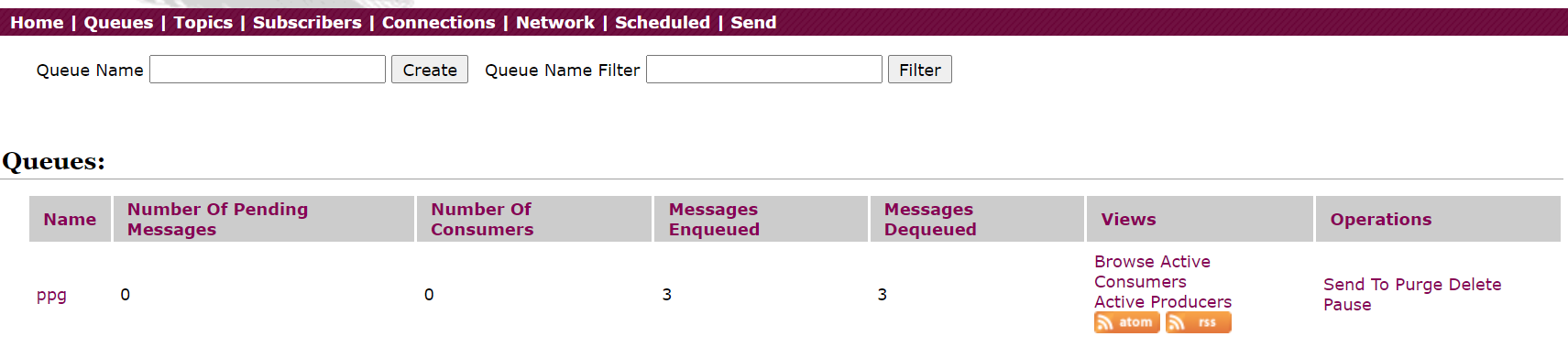
点击上方 Queues 进入 queue 队列的监控界面,name 表示 queue 的名字,此后紧跟着待消费的消息数量、已连接的消费者数量、消息入队数量、消息出队数量。
# 接收端设置接收延迟,短阻塞
TextMessage receive = (TextMessage) consumer.receive(1000);
1
# MessageListener 消息监听器
consumer.setMessageListener(message -> {
try {
TextMessage textMessage = (TextMessage) message;
System.out.println("收到"+textMessage.getText());
} catch (JMSException e) {
e.printStackTrace();
}
});
System.in.read();
1
2
3
4
5
6
7
8
9
10
2
3
4
5
6
7
8
9
10