生命周期
生命周期
生命周期是 React 组件从装载至卸载的全过程,这个过程中有多个钩子函数。
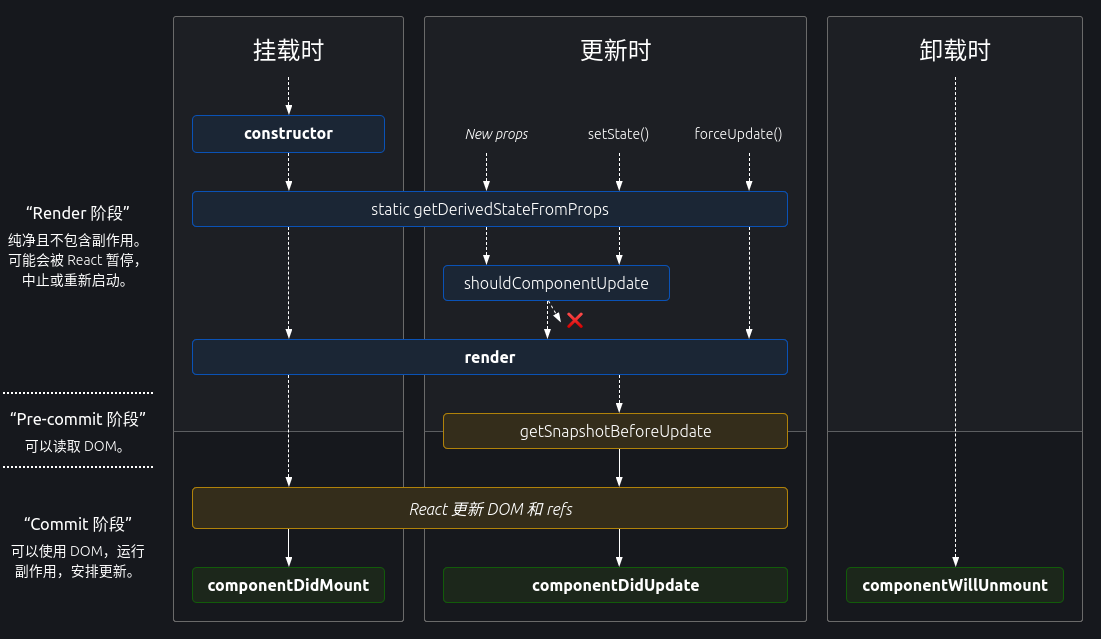
constructor 构造器
在组件挂载前会先调用构造函数,在为 React.Component 的子类实现构造函数时,应当在所有语句之前调用 super(props)。构造器通常用于初始化 state 或者为事件处理函数绑定 this。
注意
构造器中初始化 state 时应该直接赋值而不是使用 setState,其他地方要修改 state 应该调用 setState。
static getDerivedStateFromProps(props, state)
此方法会在调用 render 方法前调用,并且在初始挂载及后续更新时都会调用,这个方法应当返回一个对象来更新 state,如果返回 null 则不更新任何内容。
class Foo extends React.Component {
static getDerivedStateFromProps(props, state) {
return null;
}
constructor(props) {
super(props);
this.state = {};
}
render() {
return <div>Foo</div>;
}
}render
此方法是类组件中唯一必须要实现的方法,此函数应该是一个纯函数。
componentDidMount()
此方法会在组件挂载后立即调用,此方法可以用来发起远程请求初始化数据等。
const mockReq = () => {
return new Promise(res => {
setTimeout(() => {
res({ value: '123' });
}, 100);
});
};
class Foo extends React.Component {
state = {
value: '',
};
render() {
return (
<div>
<span>value: </span>
<span>{this.state.value}</span>
</div>
);
}
async componentDidMount() {
console.log('calling');
const { value } = await mockReq();
console.log(value);
this.setState({ value });
}
}shouldComponentUpdate(nextProps, nextState)
当组件因为 state 和 props 变化而发生更新时,在重新渲染前该函数会被触发。
此函数如果返回 true 那么将调用 render 继续进行组件的渲染,否则停止渲染,render 及后续其他生命周期函数将不会再被触发。
警告
此函数中不应该再调用 setState,否则会因为重新触发渲染而导致死循环。
下面是一个例子,点击按钮递增,只有是传入 props 的倍数才重新渲染:
class Foo extends React.Component {
state = {
value: 0,
};
render() {
return (
<div>
<span>{this.state.value}</span>
<button
onClick={() => {
this.setState({
value: this.state.value + 1,
});
}}
>
click
</button>
</div>
);
}
shouldComponentUpdate(nextProps, nextState) {
const { step } = nextProps;
const { value } = nextState;
return value % step === 0;
}
}getSnapshotBeforeUpdate(prevProps, prevState)
此方法在最近一次渲染输出前调用,即提交到 DOM 节点之前,这可以让组件在发生更改前从 DOM 中捕获一些信息。
此方法的任何返回值将作为参数传递给 componentDidUpdate()。
例如,如果希望在更新后网页滚动的位置保持不变,可以在此方法中获取之前滚动的位置。
class Foo extends React.Component {
state = {
arr: [],
};
ulRef = React.createRef();
componentDidMount() {
setInterval(() => {
this.setState({ arr: [`item${this.state.arr.length}`, ...this.state.arr] });
}, 1000);
}
getSnapshotBeforeUpdate(prevProps, prevState) {
return this.ulRef.current.scrollHeight;
}
componentDidUpdate(props, state, prevHeight) {
this.ulRef.current.scrollTop += this.ulRef.current.scrollHeight - prevHeight;
}
render() {
return (
<div>
<ul
style={{ height: '200px', width: '400px', overflowY: 'auto', border: '1px solid #ccc' }}
ref={this.ulRef}
>
{this.state.arr.map((item, index) => {
return (
<li key={index} style={{ height: '50px' }}>
{item}
</li>
);
})}
</ul>
</div>
);
}
}scrollHeight 是只读属性,表示元素内容的整体高度,包括由于溢出导致在视线外的部分;scrollTop 是元素中被隐藏在滚动视图上方的元素高度。在 getSnapshotBeforeUpdate 中获取到的 scrollHeight 表示重新渲染之前的 ul 的高度,并将这个值返回给 componentDidUpdate 方法,此方法中再次获取到的 scrollHeight 的值为重新渲染之后的值,两者的差值就是新插入元素的高度,将 scrollTop 不断累加这个差值即可实现滚动条保持不变。
componentDidUpdate(nextProps, nextState, snapshot)
此方法将会在每次重新渲染后触发。
componentDidUpdate(nextProps, nextState, snapshot) {
console.log(snapshot)
}
getSnapshotBeforeUpdate(prevProps, prevState) {
return {
prevProps,
prevState
}
}componentWillUnmount()
此方法会在组件卸载及销毁之前直接调用,此方法中不应该再调用 setState() 因为此组件将永远不会再渲染。
class Foo extends React.Component {
render() {
return (
<div>
<h1>title</h1>
<button
onClick={() => {
ReactDOM.unmountComponentAtNode(document.getElementById('test'));
}}
>
remove
</button>
</div>
);
}
componentWillUnmount() {
console.log('GG');
}
}