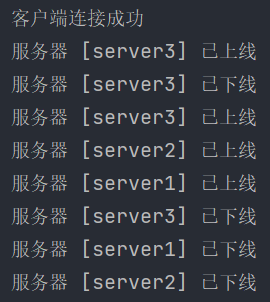案例:服务器动态上下线
PPG007 ... 2021-12-28 About 2 min
# 案例:服务器动态上下线
# 案例描述
创建服务器类和客户端类,服务器启动并连接成功后创建节点,客户端监听节点的变化,获取服务端上线情况,服务端退出前删除创建的节点,此时客户端会获取下线情况。
# 服务端编码
public class Server {
private ZooKeeper zooKeeper;
private static final String CONNECT_STR="150.158.153.216:2181,39.107.112.172:2181,115.28.211.227:2181";
private static final int TIMEOUT=200000;
private final String serverName;
private String path;
public Server(String serverName) {
this.serverName = serverName;
}
public static void main(String[] args) {
Server server = new Server("server1");
server.connect();
server.register();
server.process();
}
private void register() {//注册方法
try {
path=zooKeeper.create("/servers/"+serverName,serverName.getBytes(), ZooDefs.Ids.OPEN_ACL_UNSAFE, CreateMode.EPHEMERAL);//创建自己的节点
} catch (KeeperException | InterruptedException e) {
e.printStackTrace();
}
}
private void process() {//模拟服务端服务
try {
System.in.read();//阻塞于此
} catch (IOException e) {
e.printStackTrace();
}finally {
remove();//结束阻塞后删除创建的节点,尽管创建时设置为临时节点,但是不知道为何程序结束后还是存在
}
}
private void remove() {//删除创建的节点
try {
zooKeeper.delete(this.path,-1);//第二个参数表示版本号,-1表示匹配任意版本号
} catch (InterruptedException | KeeperException e) {
e.printStackTrace();
}
}
private void connect(){//连接zookeeper集群
try {
zooKeeper=new ZooKeeper(CONNECT_STR,TIMEOUT,watchedEvent -> {//监听是否连接成功
if (watchedEvent.getState().equals(Watcher.Event.KeeperState.SyncConnected)){//连接成功提示
System.out.println(serverName+"连接成功");
}
});
} catch (IOException e) {
e.printStackTrace();
}
}
}
1
2
3
4
5
6
7
8
9
10
11
12
13
14
15
16
17
18
19
20
21
22
23
24
25
26
27
28
29
30
31
32
33
34
35
36
37
38
39
40
41
42
43
44
45
46
47
48
49
50
51
52
53
54
55
56
57
58
59
60
61
62
2
3
4
5
6
7
8
9
10
11
12
13
14
15
16
17
18
19
20
21
22
23
24
25
26
27
28
29
30
31
32
33
34
35
36
37
38
39
40
41
42
43
44
45
46
47
48
49
50
51
52
53
54
55
56
57
58
59
60
61
62
# 客户端编码
public class Client {
private ZooKeeper zooKeeper;
private static final String CONNECT_STR="150.158.153.216:2181,39.107.112.172:2181,115.28.211.227:2181";
private static final int TIMEOUT=200000;
private LinkedList<String> oldList = new LinkedList<>();
private int time=0;
public static void main(String[] args) {
Client client = new Client();
client.connect();
client.watch();
}
private void watch() {//监视
try {
System.in.read();//阻塞于此
} catch (IOException e) {
e.printStackTrace();
}
}
private void connect() {//连接zookeeper集群
try {
zooKeeper=new ZooKeeper(CONNECT_STR,TIMEOUT ,watchedEvent -> {
//监听连接成功事件且通过变量控制只提示一次
if (watchedEvent.getState().equals(Watcher.Event.KeeperState.SyncConnected)&&time==0){
System.out.println("客户端连接成功");
++time;
}
try {
//设置参数为true循环注册监听
List<String> children = zooKeeper.getChildren("/servers", true);
for (String child : children) {//第一个循环获取新上线的服务器节点
if (oldList.isEmpty()||!oldList.contains(child)){
System.out.println("服务器 ["+child+"] 已上线");
oldList.add(child);//更新现有节点
}
}
for (String s : oldList) {//第二个节点获取下线的服务器节点
if (children.isEmpty()||!children.contains(s)){
System.out.println("服务器 ["+s+"] 已下线");
oldList.remove(s);//更新现有节点
}
}
} catch (KeeperException | InterruptedException e) {
e.printStackTrace();
}
});
} catch (IOException e) {
e.printStackTrace();
}
}
}
1
2
3
4
5
6
7
8
9
10
11
12
13
14
15
16
17
18
19
20
21
22
23
24
25
26
27
28
29
30
31
32
33
34
35
36
37
38
39
40
41
42
43
44
45
46
47
48
49
50
51
52
53
54
55
56
57
58
59
2
3
4
5
6
7
8
9
10
11
12
13
14
15
16
17
18
19
20
21
22
23
24
25
26
27
28
29
30
31
32
33
34
35
36
37
38
39
40
41
42
43
44
45
46
47
48
49
50
51
52
53
54
55
56
57
58
59
# 测试结果