Vue 组件
PPG007 ... 2021-12-25 About 3 min
# Vue 组件
# 基本使用
Vue使用组件三大步骤:
- 定义组件。
- 注册组件。
- 使用组件。
如何定义一个组件:
使用 Vue.extend(options) 创建,options 与创建 Vue 实例对象时传入的几乎一致。
注意
- 不要使用
el。 - data必须写成函数。
如何注册组件:
- 局部注册:创建 Vue 实例对象时传入 components 选项,使用键值对注册。
- 全局注册:使用
Vue.component('组件名',组件)。
<!DOCTYPE html>
<html lang="en">
<head>
<meta charset="UTF-8">
<meta name="viewport" content="width=device-width, initial-scale=1.0">
<title>Document</title>
<script src="../../js/vue.js"></script>
</head>
<body>
<div id="root">
<student></student>
<hr>
<school></school>
</div>
<script>
const school = Vue.extend({
template:`
<div>
<h2>name:{{name}}</h2>
<h2>address:{{address}}</h2>
</div>
`,
data() {
return {
name:'SDUST',
address:'QD'
}
},
});
const student=Vue.extend({
template:`
<div>
<h2>name:{{name}}</h2>
<h2>age:{{age}}</h2>
</div>
`,
data() {
return {
name:'PPG',
age:21
}
},
})
const vm=new Vue({
el:'#root',
components:{
school,
student
}
})
// 全局注册
Vue.component('school',school);
</script>
</body>
</html>
1
2
3
4
5
6
7
8
9
10
11
12
13
14
15
16
17
18
19
20
21
22
23
24
25
26
27
28
29
30
31
32
33
34
35
36
37
38
39
40
41
42
43
44
45
46
47
48
49
50
51
52
53
54
55
56
57
58
59
2
3
4
5
6
7
8
9
10
11
12
13
14
15
16
17
18
19
20
21
22
23
24
25
26
27
28
29
30
31
32
33
34
35
36
37
38
39
40
41
42
43
44
45
46
47
48
49
50
51
52
53
54
55
56
57
58
59
# 几个注意点
关于组件名:
- 一个单词组成:
- 全小写。
- 首字母大写。
- 多个单词:
- kebab-case 命名。
- 驼峰命名(需要使用 Vue 脚手架)。
注意
- 组件名尽可能回避 HTML 中已有名称。
- 可以使用 name 配置项指定组件在开发者工具中呈现的名字(定义组件时就起名字)。
- 一个单词组成:
关于组件标签:
- 第一种写法:
<school></school>。 - 第二种写法:
<school/>。
Warning
不使用脚手架时,第二种写法会导致后续组件不能渲染。
- 第一种写法:
一个简写方式:
const school=Vue.extend(options)可简写为const school=options。
# 组件嵌套
直接上代码:
<!DOCTYPE html>
<html lang="en">
<head>
<meta charset="UTF-8">
<meta name="viewport" content="width=device-width, initial-scale=1.0">
<title>Document</title>
<script src="../../js/vue.js"></script>
</head>
<body>
<div id="root">
</div>
<script>
const student=Vue.extend({
template:`
<div>
<h2>name:{{name}}</h2>
<h2>age:{{age}}</h2>
</div>
`,
data() {
return {
name:'PPG',
age:21
}
},
});
const school = Vue.extend({
template:`
<div>
<h2>name:{{name}}</h2>
<h2>address:{{address}}</h2>
<student></student>
</div>
`,
data() {
return {
name:'SDUST',
address:'QD'
}
},
components:{
student
}
});
const hello={
template:`
<div>
<h2>{{msg}}</h2>
</div>
`,
data() {
return {
msg:'Hello World'
}
},
}
const app={
components:{
school,
hello
},
template:`
<div>
<school></school>
<hello></hello>
</div>
`
}
const vm=new Vue({
el:'#root',
components:{
app,
},
template:'<app></app>'
})
</script>
</body>
</html>
1
2
3
4
5
6
7
8
9
10
11
12
13
14
15
16
17
18
19
20
21
22
23
24
25
26
27
28
29
30
31
32
33
34
35
36
37
38
39
40
41
42
43
44
45
46
47
48
49
50
51
52
53
54
55
56
57
58
59
60
61
62
63
64
65
66
67
68
69
70
71
72
73
74
75
76
77
78
79
80
81
82
2
3
4
5
6
7
8
9
10
11
12
13
14
15
16
17
18
19
20
21
22
23
24
25
26
27
28
29
30
31
32
33
34
35
36
37
38
39
40
41
42
43
44
45
46
47
48
49
50
51
52
53
54
55
56
57
58
59
60
61
62
63
64
65
66
67
68
69
70
71
72
73
74
75
76
77
78
79
80
81
82
# 关于 VueComponent
- 上述代码中的 school 组件本质是一个名为
VueComponent的构造函数,而且不是程序员定义的,是Vue.extend生成的。 - 我们只需要对应的标签,Vue 解析时会创建响应组件的实例对象,即 Vue 执行了
new VueComponent(options)。
Tips
每次调用 Vue.extend,返回的都是一个全新的 VueComponent。
- 关于this的指向:
- 组件配置中:
data 函数,methods 中的函数、watch 中的函数、computed 中的函数,它们的 this 都是
VueComponent实例对象。 new Vue(options)配置中: data 函数、methods 函数、watch 函数、computed 函数,它们的 this 均是 Vue 实例对象。
- 组件配置中:
data 函数,methods 中的函数、watch 中的函数、computed 中的函数,它们的 this 都是
- VueComponent 的实例对象,简称 vc (也可称为组件实例对象),Vue 实例对象简称 vm。
- vm 管理着所有的 vc,每个 vc 管理着自己的子组件。
# 一个重要的内置关系
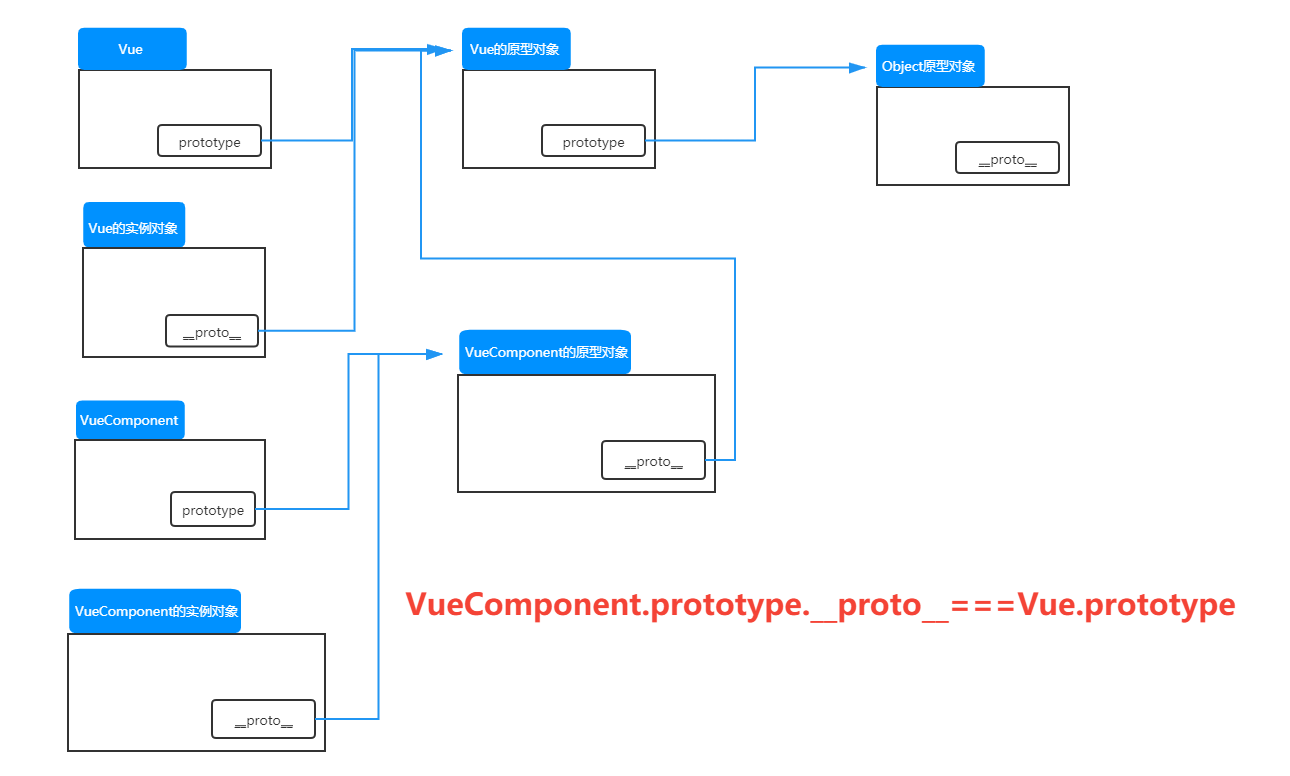
VueComponent.prototype.__proto__===Vue.prototype。
所以组件实例对象也可以使用 Vue 原型上的属性。
# 单文件组件
单文件组件后缀名是 .vue。
定义两个组件:
School.vue:
<template>
<div class="demo">
<h2>name:{{name}}</h2>
<br>
<h2>address:{{address}}</h2>
</div>
</template>
<script>
const school = Vue.extend({
name:'School',
data() {
return {
name:'SDUST',
address:'QD'
}
},
});
// 统一暴露
// export{school}
// 默认暴露
export default school
</script>
<style>
.demo{
color: skyblue;
background-color: orange;
}
</style>
1
2
3
4
5
6
7
8
9
10
11
12
13
14
15
16
17
18
19
20
21
22
23
24
25
26
27
28
29
30
31
2
3
4
5
6
7
8
9
10
11
12
13
14
15
16
17
18
19
20
21
22
23
24
25
26
27
28
29
30
31
Student.vue:
<template>
<div>
<h2>name:{{name}}</h2>
<hr>
<h2>age:{{age}}</h2>
</div>
</template>
<script>
const student=Vue.extend({
data() {
return {
name:'PPG',
age:21
}
},
});
export default student
</script>
1
2
3
4
5
6
7
8
9
10
11
12
13
14
15
16
17
18
19
2
3
4
5
6
7
8
9
10
11
12
13
14
15
16
17
18
19
所有的组件通过一个 App.vue 进行统一管理:
<template>
<div>
<Student></Student>
<School></School>
</div>
</template>
<script>
import School from './School'
import Student from './Student.vue'
export default {
name:'App',
components:{
School,
Student
}
}
</script>
<style>
</style>
1
2
3
4
5
6
7
8
9
10
11
12
13
14
15
16
17
18
19
20
21
22
2
3
4
5
6
7
8
9
10
11
12
13
14
15
16
17
18
19
20
21
22
创建 main.js 以创建 Vue 实例:
import App from './App.vue'
new Vue({
el:'#root',
components:{
App
}
})
1
2
3
4
5
6
7
2
3
4
5
6
7
创建 index.html 做入口页面:
<!DOCTYPE html>
<html lang="en">
<head>
<meta charset="UTF-8">
<meta name="viewport" content="width=device-width, initial-scale=1.0">
<title>Document</title>
</head>
<body>
<div id="root">
<App></App>
</div>
<script src="../../js/vue.js"></script>
<script src="./main.js"></script>
</body>
</html>
1
2
3
4
5
6
7
8
9
10
11
12
13
14
15
2
3
4
5
6
7
8
9
10
11
12
13
14
15