Vue Router
Vue Router
安装 VueRouter
npm install vue-router使用 VueRouter
在 src 目录下创建 router 文件夹,并在其中创建 index.js:
import VueRouter from 'vue-router';
import Home from '@/components/Home';
import About from '@/components/About';
import News from '@/components/News';
import Message from '@/components/Message';
import Detail from '@/components/Detail';
export default new VueRouter({
routes: [
{
//指定路径
path: '/home',
//对应组件
component: Home,
},
{
path: '/about',
component: About,
},
],
});在 main.js 中引用 VueRouter 并使用上述配置:
import Vue from 'vue';
import App from './App.vue';
import VueRouter from 'vue-router';
import router from './router';
Vue.config.productionTip = false;
Vue.use(VueRouter);
new Vue({
render: h => h(App),
router,
}).$mount('#app');在 APP 组件中添加超链接:
<template>
<div>
<router-link active-class="active" to="/about">About</router-link>
<router-link active-class="active" to="/home">Home</router-link>
<div>
<router-view></router-view>
</div>
</div>
</template>通过 router-link 标签使用路由,to 属性指定要跳转的目的地,active-class 属性指定了当这个路径被触发时,这个超链接的样式,通过 router-view 标签指定链接到的组件的显示位置。
提示
切换时销毁前一个组件 vc,嵌套时先销毁外层组件,再销毁内层组件。
多级路由
import VueRouter from 'vue-router';
import Home from '@/components/Home';
import About from '@/components/About';
import News from '@/components/News';
import Message from '@/components/Message';
import Detail from '@/components/Detail';
export default new VueRouter({
routes: [
{
path: '/home',
component: Home,
},
{
path: '/about',
component: About,
children: [
{
path: 'news',
component: News,
},
{
path: 'message',
component: Message,
children: [
{
path: 'detail',
component: Detail,
},
],
},
],
},
],
});提示
使用 children 属性指定子路由,子路由 path 不能加斜线,router-link 的 to 属性从根路径开始写到目的子路径。
query 参数
通过将参数拼接在 URL 中传递参数。
写法一:
<router-link
:to="`/about/message/detail?id=${msg.id}&title=${msg.title}`"
>{{ msg.id }}-{{ msg.title }}</router-link>通过反引号并将 to 属性改为绑定形式,使用${}取得要传递的参数。
写法二:
<router-link
:to="{
path: '/about/message/detail',
query: {
id: msg.id,
title: msg.title,
},
}"
>
{{ msg.id }}-{{ msg.title }}
</router-link>to 属性依然是绑定方式,写成对象形式。
提示
无论哪种写法,在目的组件中都要使用 $route.query.XXX 访问传递的参数。
命名路由、重定向、别名、命名视图
命名路由
可以在创建 Router 实例的时候,在 routes 配置中给某个路由设置名称:
routes: [
{
path: '/home',
component: Home,
name: 'home',
},
{
path: '/about',
component: About,
name: 'about',
},
];在使用时通过绑定 to 属性并采用对象形式传递一个 name 参数指定要跳转到的路由。
重定向
从 /a 重定向到 /b:
const router = new VueRouter({
routes: [{ path: '/a', redirect: '/b' }],
});重定向到命名路由:
const router = new VueRouter({
routes: [{ path: '/a', redirect: { name: 'foo' } }],
});重定向到函数:
const router = new VueRouter({
routes: [
{
path: '/a',
redirect: to => {
// 方法接收 目标路由 作为参数
// return 重定向的 字符串路径/路径对象
},
},
],
});别名
/a 的别名是 /b,意味着,当用户访问 /b 时,URL 会保持为 /b,但是路由匹配则为 /a,就像用户访问 /a 一样:
const router = new VueRouter({
routes: [{ path: '/a', component: A, alias: '/b' }],
});命名视图
你可以在界面中拥有多个单独命名的视图,而不是只有一个单独的出口。如果 router-view 没有设置名字,那么默认为 default:
<router-view class="view one"></router-view>
<router-view class="view two" name="a"></router-view>
<router-view class="view three" name="b"></router-view>多个视图需要多个组件,路由配置中使用配置项 components:
const router = new VueRouter({
routes: [
{
path: '/',
components: {
default: Foo,
a: Bar,
b: Baz,
},
},
],
});params 参数(RestFul)
在 index.js 中修改:
import VueRouter from 'vue-router';
import Home from '@/components/Home';
import About from '@/components/About';
import News from '@/components/News';
import Message from '@/components/Message';
import Detail from '@/components/Detail';
export default new VueRouter({
routes: [
{
path: '/home',
component: Home,
name: 'home',
},
{
path: '/about',
component: About,
name: 'about',
children: [
{
path: 'news',
component: News,
name: 'news',
},
{
path: 'message',
component: Message,
name: 'message',
children: [
{
path: 'detail/:id/:title',
component: Detail,
name: 'detail',
},
],
},
],
},
],
});在 path 属性中的路径后使用/分隔参数,:后接参数键。
传递参数:
<router-link
:to="{
name: 'detail',
params: {
id: msg.id,
title: msg.title,
},
}"
>
{{ msg.id }}-{{ msg.title }}
</router-link>使用了 params 参数后必须使用 name 而不能使用 path。
获取参数:
$route.params.id;props 配置
布尔模式
在 params 基础上,修改路由配置:
{
path:'message',
component:Message,
name:'message',
children:[
{
path:'detail/:id/:title',
component:Detail,
name:'detail',
props:true
}
],
}props 属性如果为 true,则使用 params 传递的参数都将变成 props 形式传递到目的地,即 route.params 将变成组件的属性,router-link 标签写法与 params 一致。
目的组件修改为:
<template>
<div>
<h3>Detail</h3>
<h5>{{ id }}</h5>
<h5>{{ title }}</h5>
</div>
</template>
<script>
export default {
name: 'Detail',
mounted() {
console.log(this.$route);
},
props: ['id', 'title'],
};
</script>对象模式
props 写成:
props:{id:'test',title:'test'}此对象所有的键值对都会以 props 形式传递,当 props 是静态时是有用的,目的组件中用法与布尔模式相同。
函数模式
目的组件用法依然不变。
接收 params:
props(route){
return{
id: route.params.id,
title: route.params.title
}
}接收 query:
props(route){
return{
id: route.query.id,
title: route.query.title
}
}router-link 的 replace 属性
浏览器的历史记录分为两种模式:push 模式和 replace 模式,push 模式是每访问一个链接,就把这个链接入栈,所以能够一直返回直到最开始的链接,replace 模式是每访问一个链接,就把这个链接替换掉上一条链接。
开启 router-link 的 replace 模式:
<router-link replace to="/about/news" active-class="active">News</router-link>
<router-link :replace="true" to="/about/message" active-class="active">Message</router-link>开启 replace 模式后,后退跳转到的是最后一个不是 replace 的链接。
编程式路由
为其他控件实现跳转、跳转前处理数据等需要使用编程式路由。
push 方法
用法如下,需要传递一个参数对象,参数对象与 router-link 标签 to 属性一致:
this.$router.push({
name: 'detail',
query: {
id: msg.id,
title: msg.title,
},
});replace 方法
传递一个参数对象,参数对象与 router-link 标签 to 属性一致:
this.$router.replace({
name: 'detail',
query: {
id: msg.id,
title: msg.title,
},
});back 方法
后退功能:
this.$router.back();forward 方法
前进功能:
this.$router.forward();go 方法
传递一个整数做参数,如果是正数就是前进对应的步数,负数则后退相应步数:
this.$router.go(5);
this.$router.go(-19);缓存路由组件
使不展示的组件保持挂载不销毁。
使用 keep-alive 标签包裹 <router-view></router-view>:
<keep-alive>
<router-view></router-view>
</keep-alive>要缓存哪个组件,就去哪个组件的对应的 router-view 组件,即最后这个组件的展示位置两边使用 keep-alive 标签。
keep-alive 默认缓存中间的所有组件,通过 include 属性指定仅缓存其中的某几个组件。
使用 include 属性指定要缓存的组件,值为组件名,如果是多个组件,使用逗号分隔,或者使用绑定传入数组。
<keep-alive include="News,Message">
<router-view></router-view>
</keep-alive>
<keep-alive :include="['News', 'Message']">
<router-view></router-view>
</keep-alive>两个新的生命周期钩子
activated
组件对应的路由被激活时触发,如果不使用缓存,这个钩子不会被执行,使用缓存后,一次激活对应路由以后 mounted 不会再次调用,但这个路由激活钩子会反复调用。
提示
这个钩子只有开启缓存后才会生效。
deactivated
组件对应的路由失活时触发,如果不使用缓存,这个钩子不会被执行,使用缓存后,beforeDestroy 不会调用。
提示
这个钩子只有开启缓存后才会生效。
路由元信息
定义路由的时候可以配置 meta 字段。
一个路由匹配到的所有路由记录会暴露为 $route 对象 (还有在导航守卫中的路由对象) 的 $route.matched 数组。因此,我们需要遍历 $route.matched 来检查路由记录中的 meta 字段。
路由守卫
提示
参数或查询的改变并不会触发进入/离开的导航守卫。
导航守卫是应用在目标上的。
全局前置守卫
每次路由切换之前调用、初始化时被调用。
router.beforeEach((to, from, next) => {
if (to.meta.authRequired) {
if (localStorage.getItem('access') !== 'admin') {
alert('403 Forbidden');
} else {
next();
}
} else {
next();
}
});router 是创建的 VueRouter 对象,并在需要验证的路由规则的 meta 属性中使用标识符决定是否要进行鉴权。
to: 目的地的路由对象。
from: 起点的路由对象。
next: 函数,执行效果依赖传入的参数。
next():进行下一个钩子,如果全部钩子执行完,就确认导航,达到目的地。next(false):中断当前导航,如果 URL 改变,则会重置到 from 对应的地址。next('/')或next({path:'/'}):跳转到一个不同的地址,采用对象写法可以像编程式路由中的push等方法一样传递参数等。next(error):传入 Error 实例,该导航被中断,错误被传递给router.onError()注册过的回调。
全局后置守卫
每次路由切换之后调用、初始化时被调用。
接收两个参数,不接收 next 函数。
router.afterEach((to, from) => {
//用于修改界面标题
document.title = to.meta.title || 'VueRouter';
console.log(from);
});上述代码用于修改页面标题,每个路由规则的 meta 属性都配置一个 title,进入不同路由显示不同标题。
独享路由守卫
提示
独享路由守卫只有前置路由守卫。
接收三个参数,和全局前置守卫相同:
routes: [
{
path: '/home',
component: Home,
name: 'home',
meta: { title: 'Home' },
beforeEnter: (to, from, next) => {},
},
];组件内路由守卫
三种守卫都接收 to、from、next 三个参数。
beforeRouteEnter:在渲染该组件的对应路由被 confirm 之前(调用 next() 会导致 confirm ),不能获取组件实例 this,因为此时组件还没有被创建。
beforeRouteUpdate(2.2 新增):当前路由改变但是该组件被复用时调用,举例来说,对于使用
params动态路径传参,路径定义为 '/test/:id' 时,在 '/test/1' 和 '/test/2' 之间跳转时,由于渲染同样的组件,因此组件实例会被复用,这个钩子此时调用,可以访问组件实例对象 this。beforeRouteLeave:导航离开该组件的对应路由时调用,可以访问组件实例对象 this。
全局解析守卫
在 2.5.0+ 你可以用 router.beforeResolve 注册一个全局守卫。这和 router.beforeEach 类似,区别是在导航被确认之前,同时在所有组件内守卫和异步路由组件被解析之后,解析守卫就被调用。
完整的导航解析流程
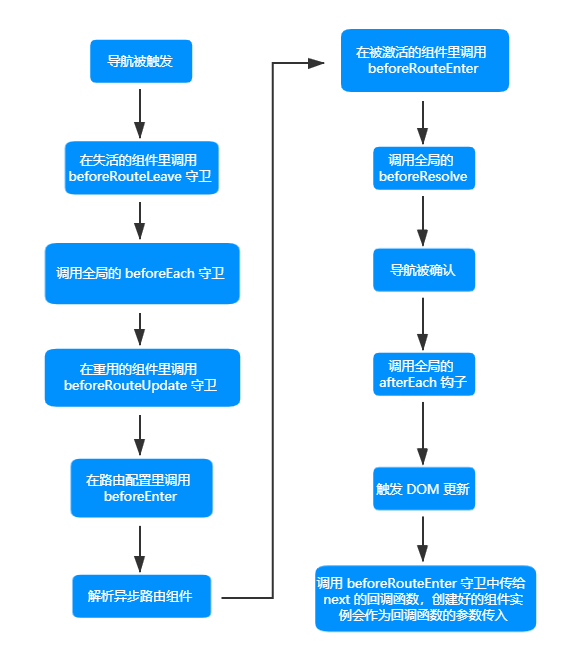
HTML5 History 模式
vue-router 默认 hash 模式 —— 使用 URL 的 hash 来模拟一个完整的 URL,于是当 URL 改变时,页面不会重新加载。
井号 # 后面的内容就是 hash 值。
hash 值不会包含在 HTTP 请求中,即 hash 值不会发送给服务器。
切换模式:
配置 VueRouter 时除了传递 route 参数,还可以传递一个 mode 参数指定工作模式。
mode:'hash',
routes: []history 模式由于会将路径发送给服务器,所以在部署时需要后端具有全路径资源匹配能力,防止 404 问题。
滚动行为
使用前端路由,当切换到新路由时,想要页面滚到顶部,或者是保持原先的滚动位置,就像重新加载页面那样。
当创建一个 Router 实例,提供一个 scrollBehavior 方法:
const router = new VueRouter({
routes: [...],
scrollBehavior (to, from, savedPosition) {
// return 期望滚动到哪个的位置
}
})返回值示例
{ x: number, y: number }。{ selector: string, offset? : { x: number, y: number }}。
平滑滚动:
将 behavior 选项添加到 scrollBehavior 内部返回的对象中。
scrollBehavior (to, from, savedPosition) {
if (to.hash) {
return {
selector: to.hash,
behavior: 'smooth',
}
}
}导航故障
router.onError(callback);注册一个回调,该回调会在路由导航过程中出错时被调用。注意被调用的错误必须是下列情形中的一种:
- 错误在一个路由守卫函数中被同步抛出。
- 错误在一个路由守卫函数中通过调用
next(err)的方式异步捕获并处理。 - 渲染一个路由的过程中,需要尝试解析一个异步组件时发生错误。